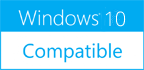Free PDF Image Extractor 4dots 2.5
Please use one of the links below to download Free PDF Image Extractor 4dots
Antivirus Information
We did not scan Free PDF Image Extractor 4dots for viruses, adware, spyware or other type of malware. For your own protection it's recommended to have an updated antivirus installed on your computer when downloading and installing programs from Windows10Compatible. We strongly recommend you to use Antivirus and check Free PDF Image Extractor 4dots for viruses before you install.
Windows10Compatible lists downloads from various software publishers, so if you have a question regarding a particular software contact the publisher directly. The download links for Free PDF Image Extractor 4dots are provided to you by Windows10Compatible without any warranties, representations or gurantees of any kind, so download at your own risk.
Publisher Description
Free PDF Image Extractor 4dots is a free application to extract images from pdf documents. It can export the images into more than 18 different image formats including JPG, PNG, GIF, BMP, TIFF, JPEG2000, PPM, PBM e.t.c.. Sophisticated page ranges from which the images will be extracted can be set, also it is possible to extract only from odd or even pages or only from pages that contain a specific text e.t.c. The user can specify multiple pdf documents or folders to batch extract images from them. If a password is required for opening the pdf document the user can specify it. Watermarks can be added to the extracted images, they can also be resized or text can be added on them autmatically. The extracted images can be flipped or rotated. Moreover, various color adjustments can be made on the extracted images, and they can be cropped. Also, the user can change the color depth of the extracted images, add frames to them, change their resolution e.t.c. The application is very easy to be used. Pdf Documents or folders containing them can be dragged and dropped on the main application or simply with a right click on them in Windows Explorer and selecting the appropriate menu item they are autmatically added to the application. Free PDF Image Extractor can also be executed from the command line. The application does NOT need Adobe Acrobat software installed. Free PDF Image Extractor is translated into 38 different languages.
RELATED PROGRAMS
Batch Extract Images from Office
Do you want to batch extract images from powerpoint, batch extract images from office documents, extract image from word doc , extract image from excel as a batch ? Then try Batch Extract Images from Office which can easily batch...
- Shareware
- 25 Nov 2018
- 512 KB
Convert Office to Images 4dots
Do you want to batch convert office to jpg, convert word to jpg, convert powerpoint to jpg, convert excel to jpg ? Do you want to convert specific Excel sheet ranges to images in order to use them in a...
- Shareware
- 25 Nov 2018
- 515 KB
Batch Extract Images from Docx Software
Best and Easiest Software to get pictures out of many .docx extension files on Windows PC There may be other ways to batch extract all images from Word .docx document, but this is the simplest way to achieve this, just...
- Freeware
- 11 Aug 2020
- 191 KB
Convert Powerpoint to Images 4dots
Do you want to batch convert powerpoint to jpg, pptx to jpg ? Do you want to convert specific slides to images in order to use them in other documents ? Then try Convert Powerpoint to Images 4dots which can...
- Shareware
- 25 Nov 2018
- 512 KB
Convert Excel to Images 4dots
Do you want to batch convert excel to jpg, save excel as jpg ? Do you want to convert specific sheet ranges of Excel documents to images in order to use them in a presentation or elsewhere ? Then try...
- Shareware
- 25 Nov 2018
- 515 KB